
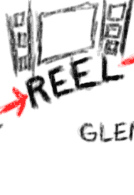

 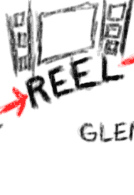  |
One common problem with North American DV equipment is a failure to properly convert from digital to analog with proper black level (7.5 IRE). This 7.5 IRE black level is also commonly called "setup" or "pedestal". The issue arises when digital video is converted to analog with an incorrect black level (something other than 7.5 IRE). The result is lost shadow detail and subtle shifts in saturation.
Correct |
Incorrect |
On the internet, there is a lot of confusion concerning "7.5 IRE setup". A great deal of this confusion arises because the issue can be confused as a single problem. The problem can be seperated into the following issues:
This article will try to clear the confusion and misconceptions concerning 7.5 IRE setup.
To understand the issue, it first helps to understand what your video levels should be (i.e. the standard levels).
| Analog - composite | Digital - DV, DVD (8-bit formats) | |||
| Black Level | White Level | Black Level | White Level | |
| NTSC (except for Japan) | 7.5 IRE | 100 IRE | 16 (Y') | 235 (Y') |
| NTSC (Japan) | 0 IRE | 100 IRE | ||
| PAL | 0 IRE | 100 IRE | ||
Analog video levels are typically measured in IRE.
For NTSC composite signals (except for Japan), proper black level is at 7.5 IRE and proper white level is at 100 IRE.
In Japan, the standard black level was changed from 7.5 IRE to 0 IRE in 1985. So, Japanese NTSC (informally called NTSC-J) has black level at 0 IRE and white level at 100 IRE.
For PAL, black level should be at 0 IRE and white level at 100 IRE. If you work exclusively with NTSC-J and/or PAL footage, you generally do not have to worry about 7.5 IRE setup.
Digital video formats that follow ITU-R Rec. 601 (DV, DVD, etc.) store video in Y'CbCr form.
In simple terms, the Y' component (luma) stores the "black and white" information (Cb and Cr are the color difference components). The Y' component determines black level and white level. For 8-bit formats like DV and DVD, the Y' component can range from the values 0 - 255. Video is primarily stored in the range of values from 16 -235. The remaining values are for video over/undershoot. (And the value 0 may be reserved for synchronization purposes.) Please note that the analog unit IRE does NOT apply to the digital domain.
Proper black level is at 16 (Y').
Proper white level is at 235 (Y').
This is true for the DV and DVD formats, both PAL and NTSC.
When converting between digital and analog, a digital value of 16 (Y') should correspond to 7.5 IRE for NTSC (except in Japan). The majority of DV devices however convert video levels incorrectly. On these devices, 16 (Y') will correspond to 0 IRE instead of 7.5 IRE.
Nearly all consumer DV camcorders and many "prosumer" DV devices like the Sony PD150, DSR11, and the Panasonic DVX100 do not convert video levels properly.
A few DVD player models will not convert black and/or white level correctly. Most North American model DVD players will convert levels correctly. Some models however have an "enhanced black" setting- this sets the DVD player to put black level at 0 IRE.
Some cameras have a camera menu setting with a seductive name like "7.5% setup". It may seem that this setting would set the camera to output proper analog black level. However, what this setting may actually be doing is setting an improper digital black level at about 32 (Y'). When this altered black level is converted to analog (on the same device), the resulting analog black level will be about 7.5 IRE. The two errors would cancel each other out.
The use of this elevated digital black level should almost always be avoided. The resulting digital video levels will be non-standard! If you send a digital master to a broadcaster, their VTRs will do a proper conversion of the digital black level. This resulting analog black level will be too high- about 15 IRE instead of 7.5 IRE. To check for this fake digital setup, do test recordings with the setting on and then off. If the levels change, then the device is implementing fake digital setup.
*On some cameras, the color bar generator is not affected by fake digital setup. Do not use the color bar generator when testing for fake setup.
If you need to make digital masters/dubs (i.e. DVD), there isn't much to worry about. The only area where 7.5 IRE black level is a problem is during monitoring. Calibrate your monitor with color bars from your NLE. Adjust the black level control ("brightness"), white level control ("contrast"), AND the chroma control.
If you need to make analog masters (i.e. betaSP) and quality control is important, use a waveform monitor and vectorscope to ensure proper video levels. These measurement instruments will allow you to see exactly where the analog black and white levels lie. The manufacturers of these instruments (Tektronix, Leader, etc.) tend to provide excellent documentation on how to use these instruments properly.
Please note that application-based waveform monitors (i.e. in your NLE) are unable to measure analog levels! They cannot tell if your digital-analog converter will convert levels properly or not. Don't get confused by any settings that mention 7.5 IRE! Typically, these settings are for you to tell the software whether or not your digital-analog converter will convert levels properly. This is because the software waveform monitor cannot figure this out on its own. It does not know whether or not the analog levels are correct.
If you do not have a waveform monitor, then it will take some guesswork and/or faith to get proper 7.5 IRE black level. One option is to purchase a digital-analog converter that is known to convert levels correctly. But if you do not want to risk your footage to faith, then use an analog waveform monitor!
A proc amp is typically a hardware device that adjusts analog levels. One of these can be used to convert black level from 0 IRE to 7.5 IRE. You will need to adjust the video levels as follows:
When calibrating a monitor to color bars, be aware that the calibration may not necessarily be correct for all sources connected to the monitor. It may be that some sources have black level at 7.5 IRE while other sources at 0 IRE.
Because of this reason, you should avoid DVD-based calibration discs (i.e. Avia, Joe Kane) to calibrate monitors attached to editing systems unless both your DVD player and analog-digital convertor convert levels in the same manner.
There are many other potential sources of problems, such as the different color ranges used for computer RGB graphics (16-235 versus 0-255). Not all levels problems are due to 7.5 IRE setup problems.
To keep things in perspective, an incorrect black level is not necessarily very noticeable or always harmful to the image. The fact this problem is so prevalent indicates that there is not that much concern about it. Nevertheless, it should hardly be an excuse for doing things the wrong way!
If you spot any inaccuracies or have any comments, please feel free to email me at glennchan AT gmail.com. - Glenn Chan
[1] Goldschlager, Daniel. Telecine Internet Group mailing list posting. "DVD Players and 7.5 IRE Setup". http://tig.oktobor.com/pipermail/tig/2006-April/009197.html
This site by Glenn Chan. Please email any comments
or questions to glennchan /at/ gmail.com



My plugins:
Photoshop
color correction
Photoshop
noise reduction
Freeware
I wasn't satisfied with the tools in Adobe Photoshop so I made my own. Check them out!